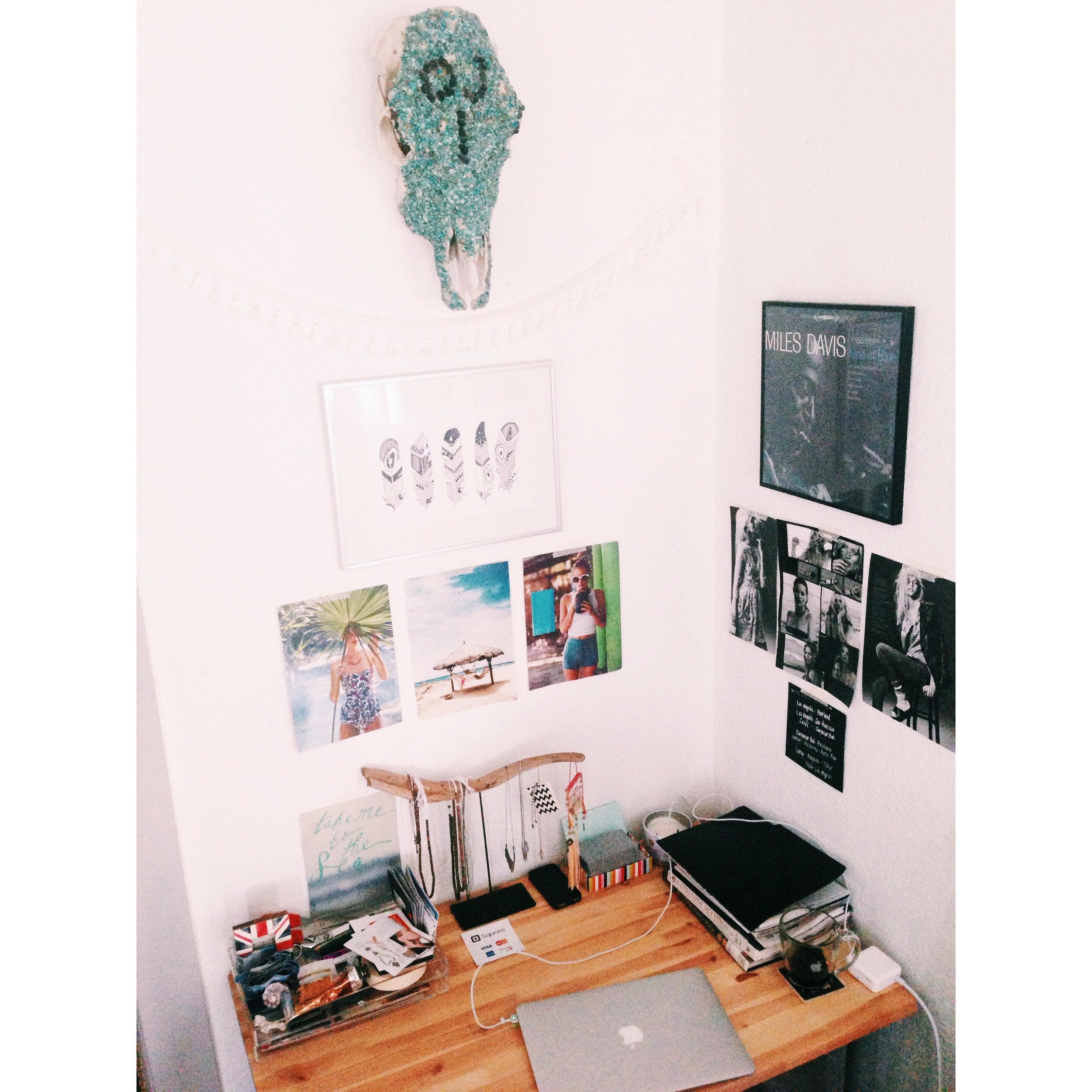Here are all of the 20 steps I have taken so far to set up my business. I struggled to figure it out, so thought I would share and maybe save you some time.
It is listed in order. It has been about 4 weeks to get all of this accomplished, but you can certainly start doing other business things in the mean time ;)
Legal Zoom is a great resource for some of this stuff. You can pay them to help you set up the business, but for me it was better to do it on my own. Go here also for contracts.
Make a nice cup of coffee & a little music, this might take a while..
1 | 1 Password
Use this to store all of your passwords and numbers. It make filling out paperwork SO much easier
https://agilebits.com/onepassword
2 | PO Box
Make sure to bring a utility bill
You can only have a PO Box in the city that you live
3 | Pick a Name
Do a search here for business names
Search Google as well to see what pops up
Tip- A name with two words is easier!
4 | California Statement of Information
http://www.sos.ca.gov/business/be/forms.htm
I recommend using an LLC
5 | Name Reservation
http://www.sos.ca.gov/business/corp/pdf/naavreservform.pdf
6 | Domain Name
https://instantdomainsearch.com
7 | Insta handle
Try to make it simple- no spaces or underscores
8 | Website
Wordpress- ThemeForest has some nice options
Squarespace -Easy drag and drop interface, this is what I use
9 | Link Domain name with website
Squarespace tutorial
Wordpress tutorial
10 | Google App for Work
Use this to set up emails that link with your business name
Store files on Google Drive
11 | Payment Processor
Stripe or Paypal, but Stripe is waaaay better
This is integrated within Squarespace which I love.
12 | Business License
http://www.boe.ca.gov/info/reg.htm
13 | EIN -Employee Identification Number
https://sa.www4.irs.gov/modiein/individual/index.jsp
14 | Tax Number
https://efile.boe.ca.gov/ereg/index.boe
15 | Business Checking
I went with Chase. It is free as long as there is a min of $1500 in the acct every month.
16 | Mileage Plus number
17 | Credit Card
United Explorer Plus Chase Credit Card is what I went with
No Foreign transaction fees
Wait a week to make sure your business license is registered.
18 | Sellers Permit
https://efile.boe.ca.gov/ereg/index.boe
At the bottom add yourself as a “Manager”, then add yourself again as a member/manager. This is the hardest part
It will ask you for a NAICS code. Just pick one that corresponds the best here
For Payment Processor I use Stripe, then your business name as the “Merchant Card Processor Account”. For me that is Rising Blue (It is NOT a number)
Add Supplier: I don’t know if this is correct, but I just listed my own company and left the BOE# blank.
19 | Square Card Reader
20 | Happy Selling!